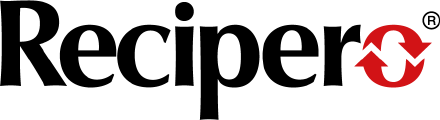Calls to the API must be for genuine use and responses from the API must not be stored for the purpose of creating an offline copy of the information stored. Failure to comply with this requirement will infringe the API License.
Testing
Testing Property History Methods
Using Test Stores
When your API account credentials are supplied you will be provided with a live store Id and a test store Id. These will affect the target data on which your API responses are based.
When using a test store for you API call to a Property History endpoint such as Due Diligence your results will be based on test data.
The default response for serial numbers not included in our test data set is a RED or FAILED result. This ensures that accidental use of the test stores in production will be obvious, as real serial numbers will all show up as blocked. It is essential that you use the live store Id in production.
Please use the test serial numbers from the table below to test for your desired API response when using a test store. We recommend that any tests you write against the below examples be case insensitive.
| Serial | Result | Blocked | Stolen | AssetWatch | FMiP Status* | Make | Model |
|---|---|---|---|---|---|---|---|
| 100000010000015 | passed | notapplicable | RECIPERO | TEST MODEL | |||
| 357355090000321 | passed | notactivated | APPLE | IPHONE XR | |||
| 358567070000019 | passed | notactivated | APPLE | IPHONE 6S | |||
| 358686090000013 | passed | notactivated | APPLE | IPHONE 7 | |||
| 358686090000542 | passed | notactivated | APPLE | IPHONE 7 | |||
| 358496090000017 | passed | notapplicable | SAMSUNG | GALAXY NOTE 9 | |||
| 100000010000023 | failed | X | notapplicable | RECIPERO | TEST MODEL | ||
| 357355090000875 | failed | X | notactivated | APPLE | IPHONE XR | ||
| 012748000000992 | failed | X | notactivated | APPLE | IPHONE 4 | ||
| 100000010000049 | failed | X | notapplicable | RECIPERO | TEST MODEL | ||
| 352009060000911 | failed | X | notactivated | APPLE | IPHONE 5S | ||
| 358539050000053 | failed | X | notactivated | APPLE | IPHONE 5C | ||
| 100000010000106 | caution | X | notapplicable | RECIPERO | TEST MODEL | ||
| 355810080000063 | caution | X | notactivated | APPLE | IPAD PRO 12.9 (2017) | ||
| 358686090000161 | caution | X | notactivated | APPLE | IPHONE 7 | ||
| 355982080000011 | failed | X | X | notapplicable | RECIPERO | TEST MODEL | |
| 357995050000022 | failed | X | X | notactivated | APPLE | IPHONE 5C | |
| 358539050000012 | failed | X | notactivated | APPLE | IPHONE 5C | ||
| 013709000000101 | failed | X | notactivated | APPLE | IPHONE 5 | ||
| 358496090000033 | failed | X | notapplicable | SAMSUNG | GALAXY NOTE 9 | ||
| 357208090000017 | failed | activated | APPLE | IPHONE XS | |||
| 357208090000033 | failed | activated | APPLE | IPHONE XS | |||
| 355810080000014 | failed | activated | APPLE | IPAD PRO 12.9 (2017) | |||
| 355810080000022 | failed | activated | APPLE | IPAD PRO 12.9 (2017) | |||
| 358686090000005 | failed | activated | APPLE | IPHONE 7 | |||
| 358686090000088 | failed | activated | APPLE | IPHONE 7 | |||
| 358686090000054 | failed | activated | APPLE | IPHONE 7 |
* FMiP status is not enabled on all accounts in production. If you have access to the FMiP status on your account, the status must be requested in the API call itself or it will not be included in the response. Consult the documentation for the API method being used to request FMiP status.